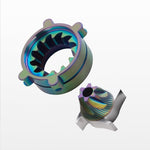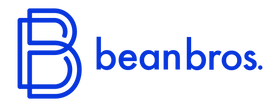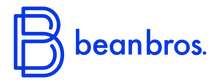Acaia Pearl S Black Smart Coffee Scale
- Fast worldwide shipping
- 2 Years Warranty with Service in Europe
- Secure Payments
Acaia Pearl Model S – The Smart Brewing Scale
Discover the Acaia Pearl Model S, the professional-grade smart coffee scale engineered for brewers who demand precision, data, and consistency in every cup. With real-time flow-rate display, Bluetooth connectivity, voice and sound notifications, and integrated brew-guide support, the Pearl Model S delivers a level of control previously reserved for elite cafés and labs.
Why It Matters for Specialty Brewing
In the world of specialty coffee, repeatability and precision are everything. Whether you're crafting pour-overs, controla-drip setups, or precise dosing for espresso, having the right scale makes the difference between guesswork and mastery. The Pearl Model S streamlines brewing by combining ultra-precise weight measurements (0.1 g readability) with flow‐rate insights and guided recipe support—so you spend less time monitoring and more time perfecting flavour.
Key Features & Benefits
| Feature | Customer Benefit |
|---|---|
| 0.1 g readability, up to 3000 g capacity | Handle single-dose espresso to full-batch pour-overs with one scale. |
| Real-time flow-rate display + weight + time triple read-out | See exactly how fast water is going through the puck or bed — optimize pour speed and extraction. |
| Brewguide Mode with mobile-app recipe upload | Follow or share brewing recipes directly to the scale for structured workflow and training. |
| Voice & sound notifications | Get audible cues rather than staring at the display — more ergonomic for busy counters. |
| Bluetooth 5.0 connectivity | Sync with apps, record data for analysis, integrate with other smart devices or tools. |
| USB-C rechargeable lithium-ion battery (2200 mAh) | Long runtime (16-40 hours) and fast charging—ready for service shifts. |
| High-visibility dot-matrix LED display with optimized brightness | Easy to read even in bright café ambient light or daylight conditions. |
| Stylish finish in Black or White, compact 160 × 160 × 32 mm footprint | Fits neatly into both professional and home setups—looks as good as it performs. |
Technical Specifications
-
Product Weight: approx. 620 g ± 5 g
-
Dimensions: W 160 mm × L 160 mm × H 32 mm
-
Maximum Capacity: 3000 g (105.82 oz)
-
Minimum Readability: 0.1 g
-
Connectivity: Bluetooth 5.0
-
Warranty: 2 Years (EU/US)
Who Should Use the Pearl Model S
-
Café-owners & roasteries who want each drink pulled with consistency and backed by data.
-
Baristas & brew-specialists seeking to dial flow-rate and extraction precisely for every pour-over or drip brew.
-
Home-baristas committed to taking their craft beyond the casual, leveraging professional-grade gear in their kitchen.
-
Training facilities & coffee labs where replicable and recordable workflows enhance education and quality control.
The Benefits You’ll Experience Immediately
-
Better extraction: With flow-rate displayed live, you can fine-tune your pour speed and consistency—leading to more even flavour profiles.
-
Greater repeatability: Load a recipe into the app, follow the cues on the scale, and hit the same brew parameters time after time.
-
Faster workflow: Voice notifications mean you don’t need to keep your eye glued to the display—free up your hands.
-
Enhanced presentation: Sleek design meets high functionality—the Pearl Model S looks pro and stays out of the way.
-
Data-driven improvements: Log sessions via Bluetooth; analyse your brew data trend by trend and continuously optimise.
Setup & Workflow Integration
-
Choose either Black or White variant based on your aesthetic and station design.
-
Charge via USB-C until full; plug in and ensure firmware is up-to-date via the Acaia app.
-
Download your preferred brew recipe (or create your own), and upload to the scale’s Brewguide mode.
-
Place the scale on a stable, vibration-free surface; calibrate if required (check manual).
-
Select the appropriate mode — for example: Pour-Over Auto-Start Timer, Flow-rate Mode, or Brewguide Mode.
-
Begin your brew: start the timer, pour in your dose, monitor weight, time and flow-rate simultaneously, and let voice cues guide you.
-
After brewing, save/export your data if desired, clean the scale and place back into routine rotation.
Pro Tips for Optimal Use
-
Ensure your water is poured in a smooth, controlled motion – the flow-rate display will make abrupt changes obvious.
-
Use consistently calibrated tare plates or vessels to avoid weight offset errors.
-
Experiment with the voice notification setting (e.g., “Weight: 50 g”) so you can pour “eyes up”.
-
For outdoor or bright café lighting, increase the display brightness via settings so the LED remains readable.
-
Use the Bluetooth connectivity to log batch data: correlating weight, time, flow-rate with taste results will let you refine your recipes scientifically.